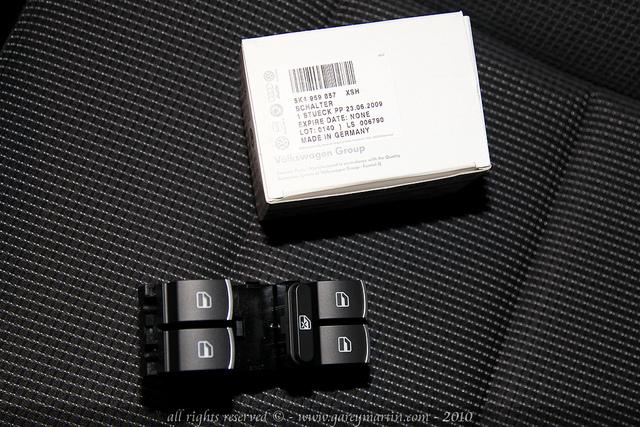You must be logged in to rate content!
8 minute read
Installing the chrome trimmed window and mirrors switches
Compliments of 71sbeetle @ www.vwvortex.com
Another little DIY for those of you that would like to change their boring black window and mirror switches to the ones that have the chrome/brushed aluminum trim on them.
The part numbers for the new switches are:
Driver door window switch panel: 5K4-959-857-XSH (you need 1)
Front passenger and both rear door window switches: 5K0-959-855-XSH (you need 3)
Driver door mirror switch, electric and heated: 5K1-959-565-XSH (you need 1)
Note, if you have a 2 door, the driver door switch panel is a different part number and you only need one of the single switch, not three.
I will start with the rear doors, they are both the same so I will show only one side (driver side).
Here is what we are starting with:
And what we are installing:
First, start by removing the screw at the bottom of the door panel:
It looks a little different than a normal screw:
Then, remove the trim along the door armrest area to reveal two more screws:
Next, pull the door panel off. It has 6 clips holding it in, 3 on the front part 3 on the rear part, and at the top it slides into the window channel. Once it is loose from the car, unplug 2 harnesses, one from the tweeter in the door and one from the window switch, and remove the cable for the door latch (little tab pulls back and it comes right out) and take the door panel all the way off:
Now look at the backside of the door panel and locate the switch trim area:
With a small screwdriver, push on the tab that hold the trim in place and pop it off from the top of the door panel:
Take the black switch out of the trim and install the chrome trimmed one in there:
Re-install the trim in the door panel, re-attach the door pull cable and both harnesses, put the top of the door panel in the window channel, push in all 6 clips, re-install the two screws in the armrest and put the armrest trim back on (rear most side first), re-install the bottom screw and enjoy the new look:
Do the other rear door the same way.
For the front doors, it's pretty much the same except that there are 3 screws in the armrest instead of 2, and the driver's door will have 4 harnesses (window switch, door locks, door LED and rear view mirror switch), the passenger side door will have 2 harnesses (window switch and door lock).
Here is what we are installing in the front driver side door (passenger side will have a single window switch like the rear one and no mirror switch obviously):
Here is what you are starting with:
Remove the bottom screw:
Remove the door panel armrest trim to expose the 3 screws:
Remove the door panel the same way you removed the rear ones, but remember the driver's door has 4 harnesses instead of 2. Here you can see 3 connectors on the first pic (window switch, door lock switch and mirror switch) and 2 connectors on the second pic (door LED and the mirror switch from the first pic again):
Locate the area where the trim that holds the window and mirror switches is:
This trim has tabs on the sides that you can just push in with your fingers:
Once it's out, pull out the window switch and the mirror switch and install the new chrome trimmed ones:
Re-install the trim in the door panel, re-attach the door pull cable and all 4 harnesses harnesses (2 on passenger side), put the top of the door panel in the window channel, push in all 6 clips, re-install the three screws in the armrest and put the armrest trim back on (rear most side first), re-install the bottom screw and enjoy the new look:
Once again, I am not responsible for anything you do on your car, this is just intended as a guide, do it at your own risk !