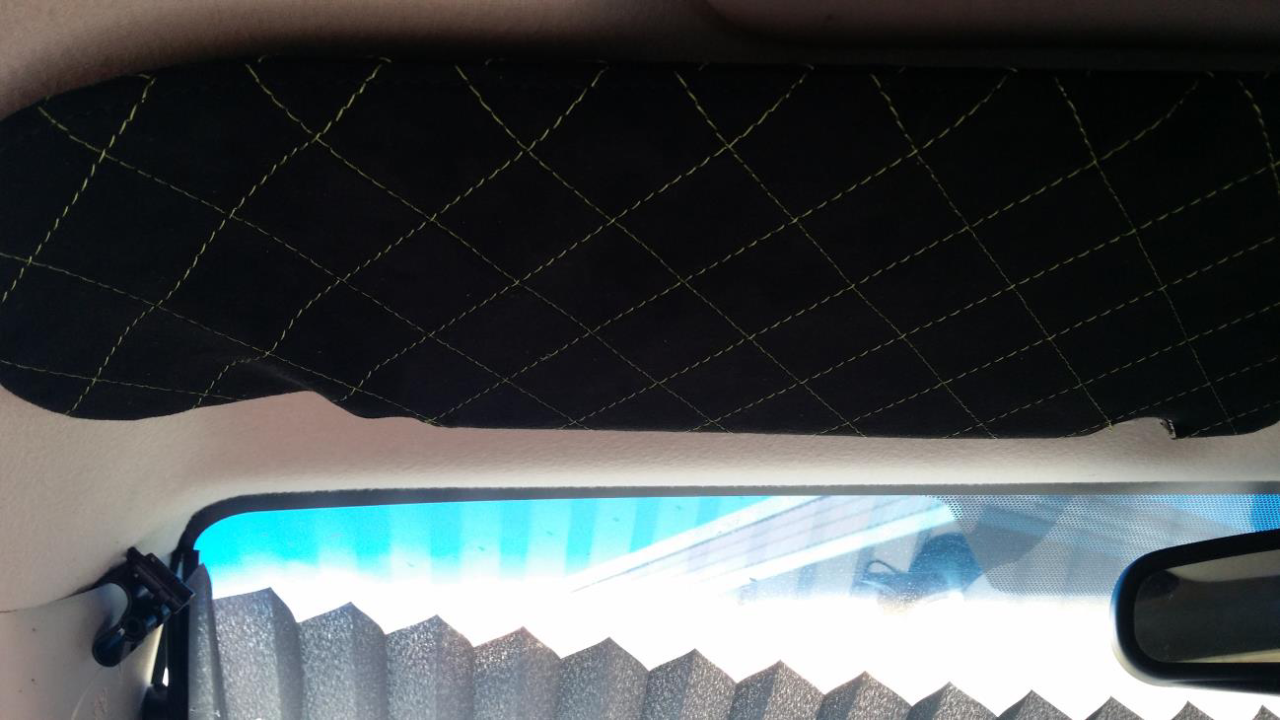You must be logged in to rate content!
3 minute read
Start by taking off the light cover. Be careful when prying, there are little plastic edges and clips. Start in the front first

Then move to the back

Next look for the side that is open (shown below) and pop out the coverplate. The other side just slides out

You should be down to one last piece, the mirror!

Pry on the edges (bottom is easiest to start from)

And slowly remove all clips until you have removed it

Now you can do one of two things, you can tear off the oem foam or you can probably leave it on. I took mine off. Take your new redline goods piece and slip it in like this:

Then the corner will pull over like this:

Next cut out a hole where the mirror was. (line up the mirror and check 3 times before you cut)

Re-install the mirror in the reverse order by just clipping everything in
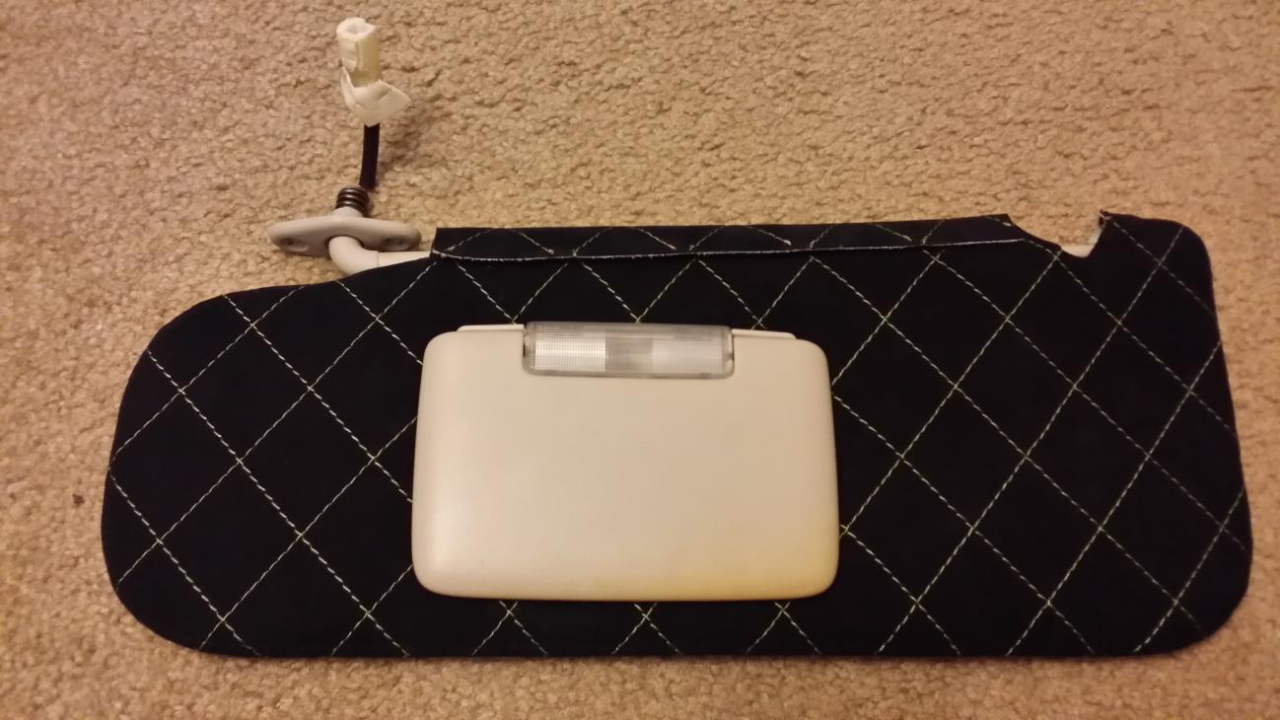
Install the mirror, don’t forget to plug the light back in!

Enjoy!